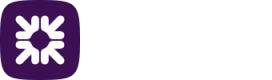Understanding Bacs messages
Bacs is the scheme responsible for the clearing and settlement of UK payments for Direct Debit and Direct Credit. Each payment committed within Autopay Online will be processed by Bacs. Should any payment fail to credit a beneficiary, a report will be made available to you within Autopay Online. It’s important that you check the Bacs messages and as the service user, action any requirements daily. The reports are available on the payment date or the two following working days.
Remember to follow up and update your beneficiary’s bank details in the system when needed, you can find more information on how to do this in the section Updating an existing beneficiary template.
There are two types of reports for payments:
-
ARUCS Report – Automated Return of Unapplied Credit Service
The ARUCS report provides details as to why a payment has not been applied and is made available in the system on the payment date or during the two following working days.
-
AWACS Report – Advice of Wrong Account for Automated Credits Service
The AWACS report provides notification of any changes to beneficiary’s bank details. This enables you to make required updates prior to your next payment submission. The AWACS report is made available in the system on the payment date or during the two following working days.
Accessing Bacs messages
-
First, go to the Payments menu.
-
Then click on Bacs messages.
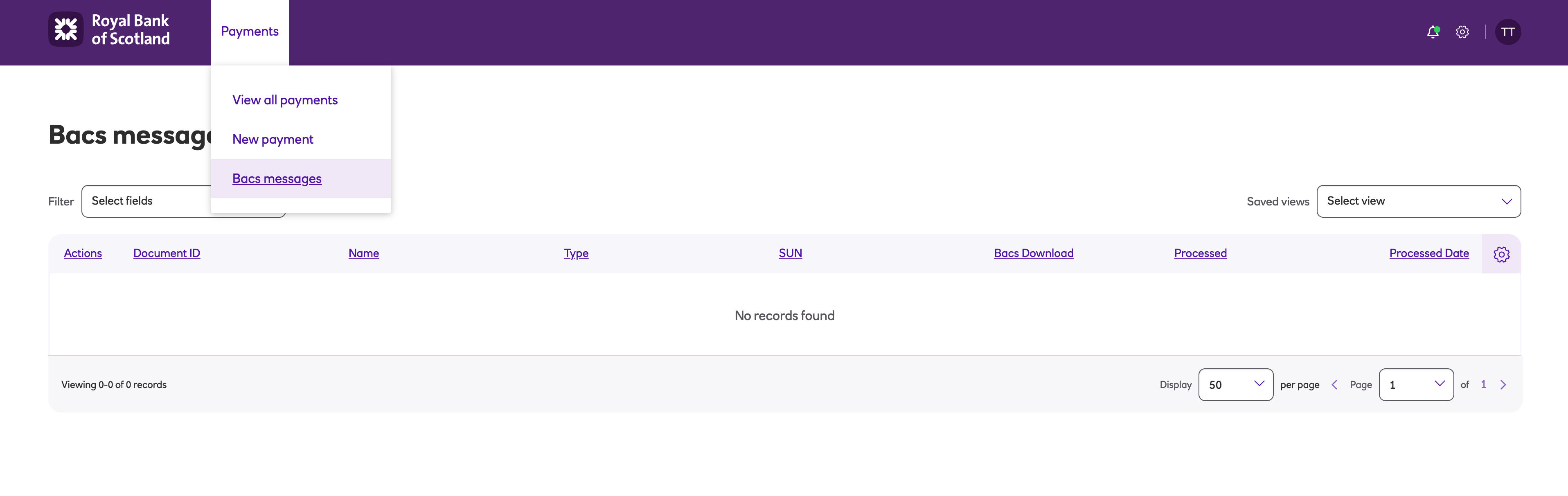
Note
Bacs Payment Services will only store Reports for a maximum of 30 days, whereas Autopay Online, once the reports are downloaded, will store for twelve months from date of creation.
Below you’ll find the reason codes for the two sets of messages you may receive and what action you need to take.
ARUCS (Automated Return of Unapplied Credit Service) reason codes
0 – Invalid Details
• Circumstances: Account details not recognised.
• Special Instruction / Information: The service user should contact the beneficiary to obtain new details.
2 – Beneficiary Deceased
3 – Account Transferred
• Circumstances: Account has been transferred to a new bank or building society.
• Special Instruction / Information: If new account details have not been provided within the report, the service user should contact the beneficiary for updated details.
5 – No Account
• Circumstances: The account number is not recognised with the receiving bank.
• Special Instruction / Information: The Service User should check the provided information and where necessary, liaise with beneficiary.
B – Account Closed
• Circumstances: The beneficiary account has been closed for an unknown reason.
• Special Instruction / Information: The Service User should contact the beneficiary for new details.
C – Requested By Remitter
• Circumstances: Remitter has requested payment not be applied.
• Special Instruction / Information: N/A
AWACS (Advice of Wrong Account for Automated Credits Service) reason codes
0 – Invalid Details
• Circumstances: Correct account details been supplied to the Service User.
• Special Instruction / Information: Service User must apply changes.
3 – Account Transferred
• Circumstances: New account details supplied to the Service User.
• Special Instruction / Information: Service User must apply changes.
Updated 3 months ago