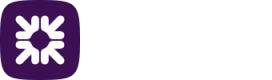Setting up approvals
When you need to collect a Direct Debit, a file will be sent to Bacs. Part of that process involves you approving the file that’s going to be sent. You can either have one person approving, or you can set up permissions so that up to three people have to approve the file (if multiple approval is enabled at company level).
The payment profile can also be enabled so that approval is automatic. This section will show you, as an administrator, how to set up multiple and automatic approval in the system.
Multiple or single approval
-
From the settings menu ('cog' icon) select Payment profiles.
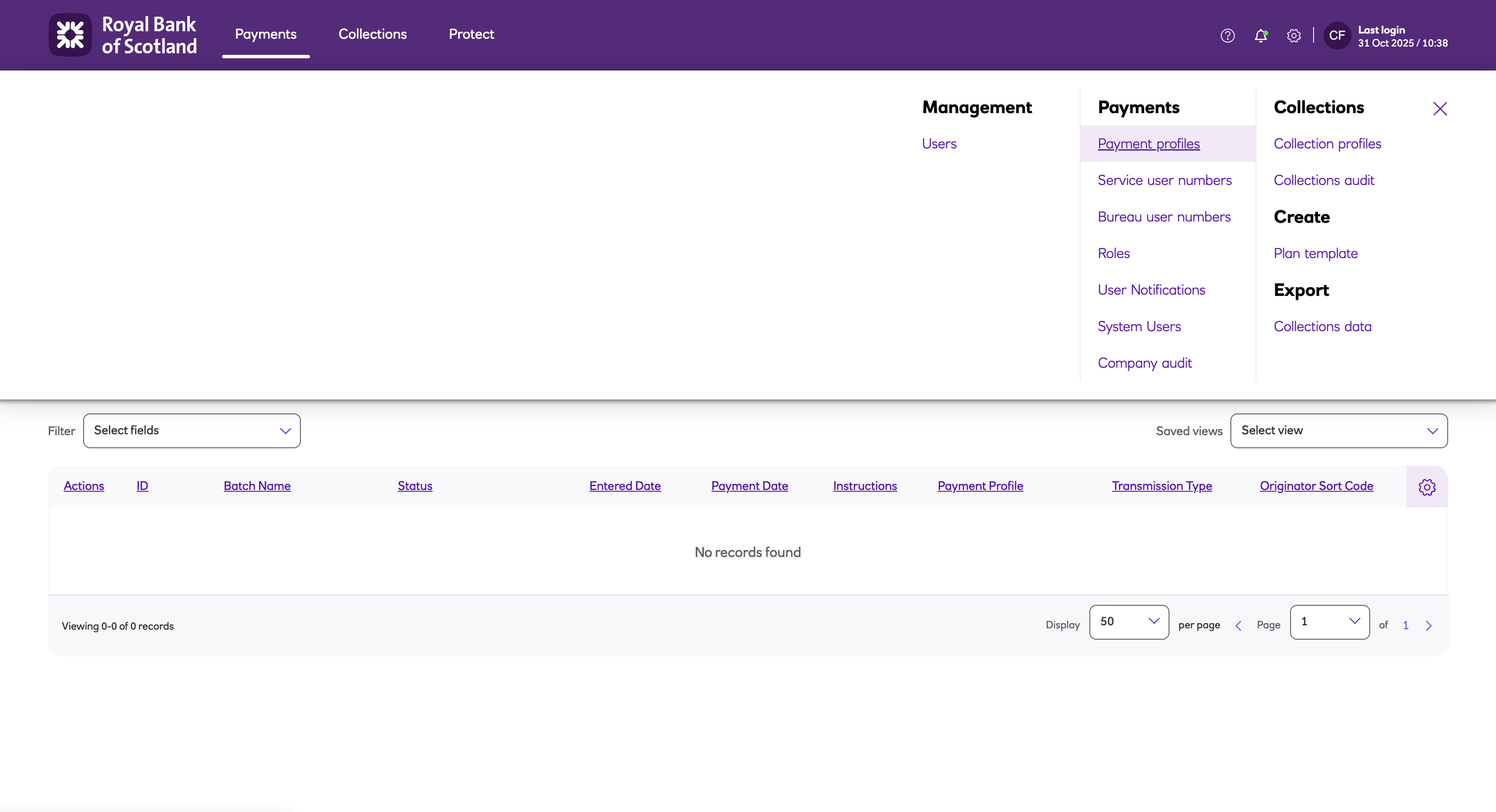
-
Click View on the payment profile that you want to set up for single or multiple levels of approval. This will take you to the General tab of the payment profile.
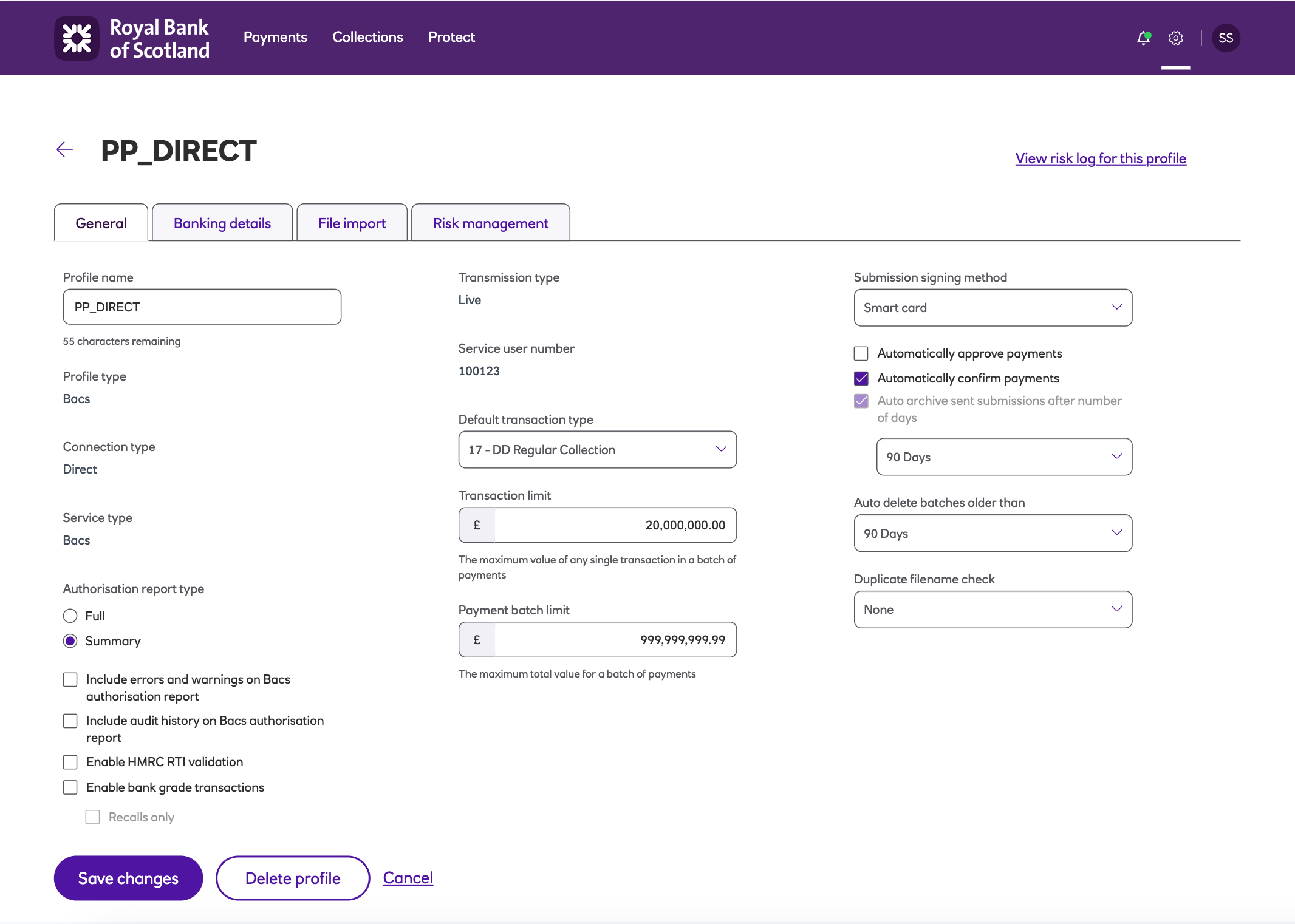
-
Scroll across to the right hand side of the screen. Here you’ll see that you have the option to select the number of approvers. You can choose up to three approvers (if Automatically approve payments is not selected).
-
Select the number of approvers you want and click Save changes.
-
The next time payments are initiated from that payment profile, these changes will be effective.
Automatic approval (default)
-
Log into the system as an administrator.
-
From the settings menu ('cog' icon) select Payment profiles.
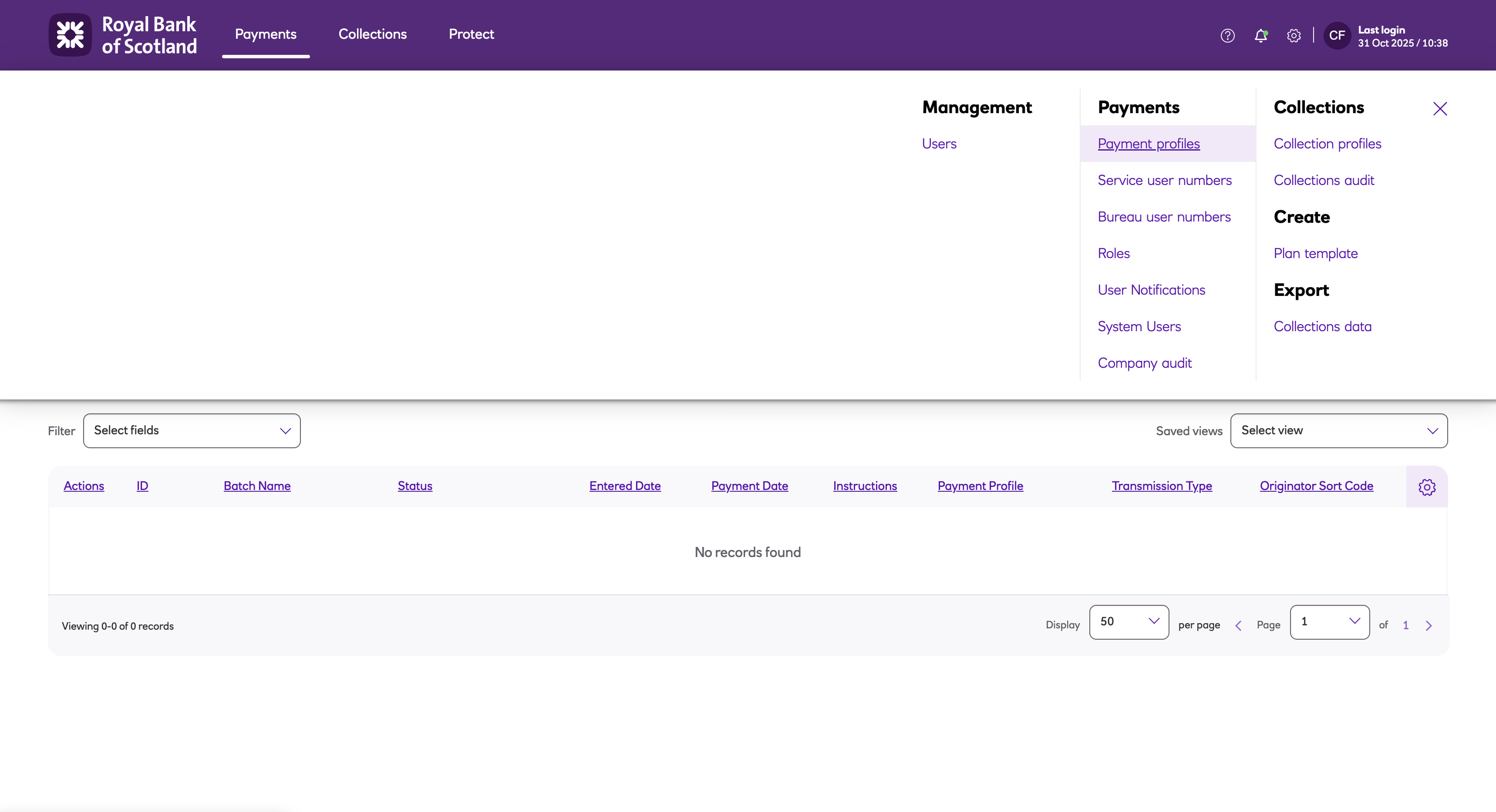
-
Scroll across to the right hand side of the screen. Here you’ll see that you have the option to tick the box for Automatically approve payments.
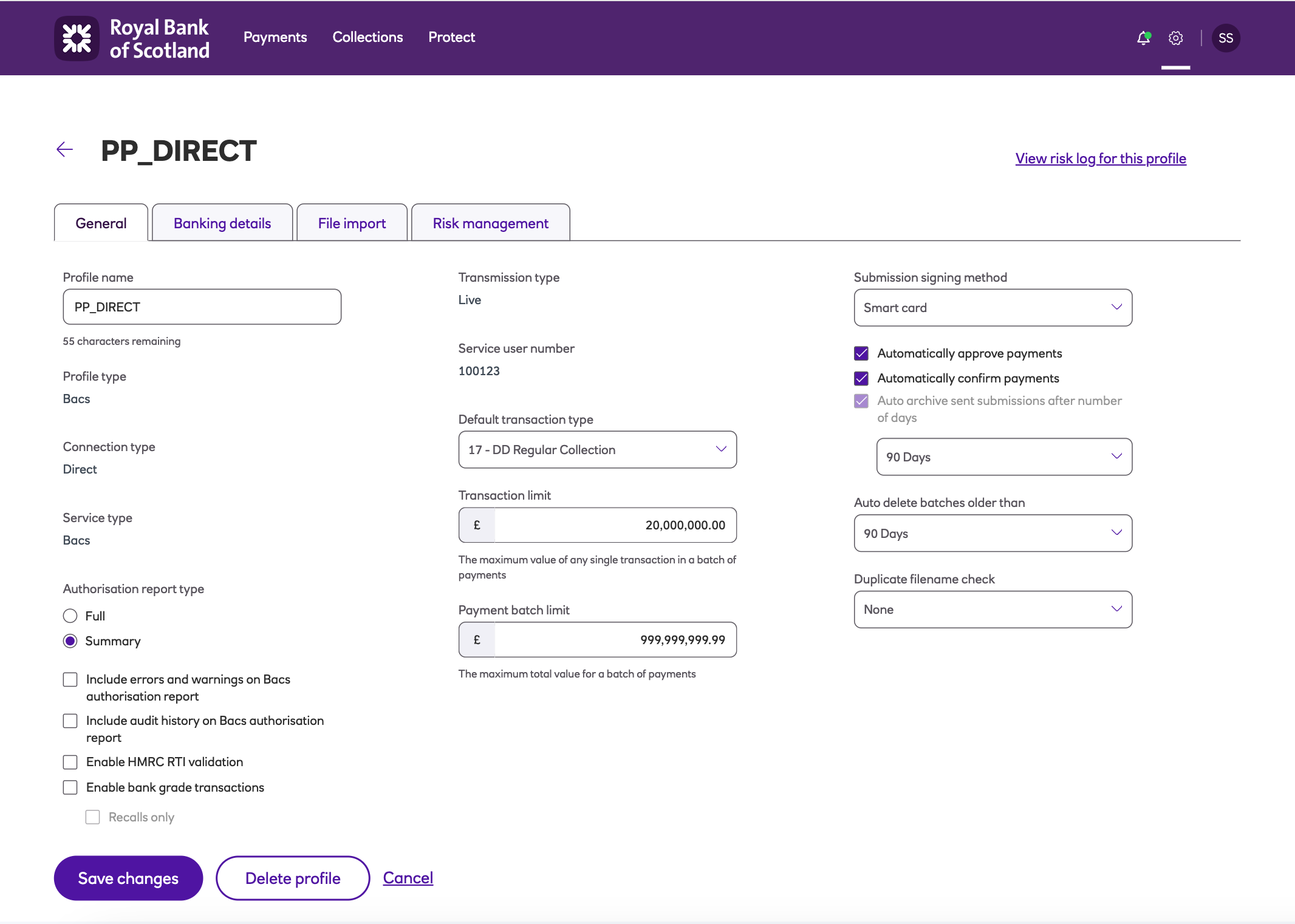
-
Tick the box and click Save changes.
-
The next time payments are initiated from that payment profile, these changes will be effective and a user will not be required to complete the approval step.
Updated 3 months ago