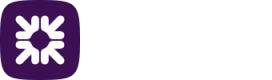Run from the system tray
If Drive has not been installed as a Windows service, this may be run on demand as a free standing process by the user. This can be done by navigating to the install directory for Drive and double clicking on the file drive.bat, or from a command prompt, navigate to the install directory for Drive, then execute the file drive.bat.
For advanced usage, the following command line options are available.
| Option | Description |
|---|---|
| -c, --config | Rebuild configuration, see Configuration for item details. |
| -h, --help | Display help message |
| -v, --version | Drive Version |
An example command is:
C:\\Drive\\drive.bat -cTray icon
If you’re using Drive in this way, you will also see a tray icon. This indicates that Drive is running and allows you to temporarily disable or exit the program.
Troubleshooting
Certain issues can prevent Drive from connecting to Autopay Online Plus in this instance the following may help:
- Ensure you can log in with the specified account via a browser from the machine where Drive is running.
- If Drive needs to connect via a proxy it is possible to edit the java.net.useSystemProxies entry in the configuration file in drive<jre version>\lib\net.properties to true. Restart Drive to resolve the connection timeout issues due to proxy settings.
- Confirm that local antivirus and firewall software is not preventing the connection.
Updated 3 months ago