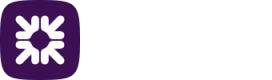Processing Payment Files
Once your payments files are on the Payments screen you can now :
-
Approve the files, see the section Approving a Payment.
-
Commit the payment file and view submission reports, see the section Committing a payment file.
-
View Bacs messages, see the section Accessing reports.
Updated 3 months ago