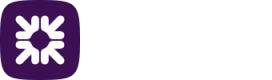Accessing reports
Bacs reports are provided by the Bacs service, and are used to feed back information on your submissions. The definitions of all the reports are in the following sections and then there is also guidance on how to download them from within the solution.
-
Navigate to the Payments menu.
-
Select Bacs reports.
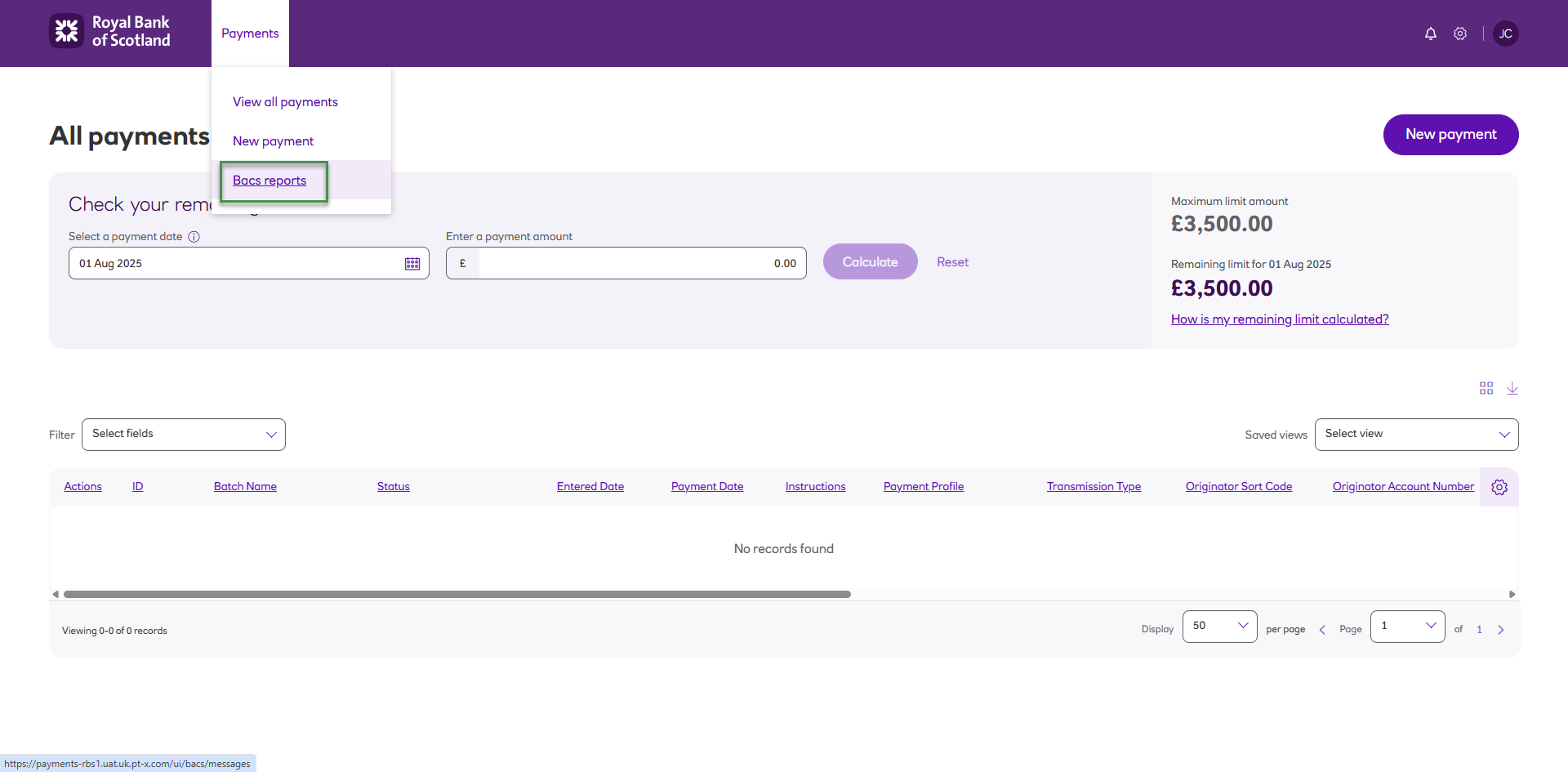
-
Your Bacs reports will be displayed for review.
-
If you are expecting to see reports and they are not displayed, it is likely that the bank have not given Bottomline Technologies permission to download reports on your behalf. You will need to speak to your sponsoring bank and request this.
Updated 3 months ago